Apply for Free and Reduced Lunch
- Select Create an account and enter parent information and create login information.
- Once you login – select Add a Student – you will need the student ID to complete
- Then select Apply for Benefits and follow the prompts to complete the application
No Deliveries Allowed
Due to increased security measures, we will not be accepting any food deliveries from outside vendors to your students. This includes delivery services such as Uber Eats, Door Dash, GrubHub, and Postmates. If you do need to deliver food to your child, we welcome you to come to the school and drop it off at the front desk. We will only accept items from family members or guardians listed as a student’s emergency contact.
Lunch Menus
Monthly menus are available in your FACTS Family Portal. Click on School > Resource Documents to view your campus menu.
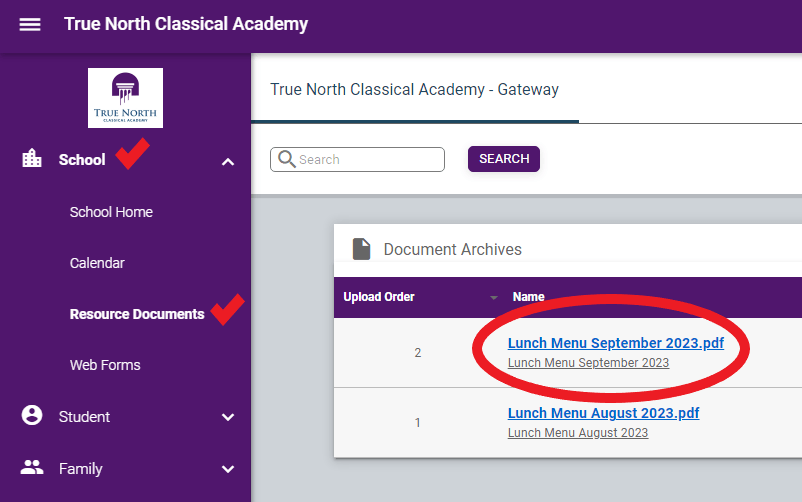
How to Order
*Deadline to place lunch orders are on Tuesdays for the following week*
In your FACTS Family Portal click Student > Lunch > Create Web Order
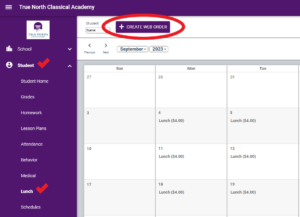
Click on your student’s name > select the desired dates > enter 1 in the quantity > Submit Order
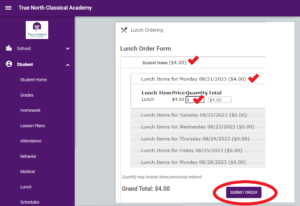
If you need assistance placing a lunch order or applying for Free and Reduced lunch, please contact Ana Fadhel at afadhel@truenorthcharter.org or call 305-749-5725 ext. 329.





